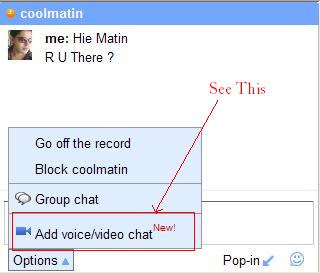Orkut Team Upgrade Photo Albums | Play More with Photo Albums!!
Day by day Orkut team upgrading and adding more features. Now you can observe the changes in your Orkut photo albums. People are always interested in checking recent photos of their friends as what exactly the doin..lolz.
It's a fun way to stay connected with people who we can't always see in person. In fact, we spend so much of our free time on orkut using the photos feature that we decided to change a few things to help make the experience even better. We're pretty excited about the changes that we've made, and wanted to be sure that we shared them with you.
Here's a quick rundown of some of the new things you'll see when you click the "photos" button:
1. Photo albums reorganized into an easy-to-use
list with the most recently updated albums displayed on top
# Privacy settings that you (and only you), can see for each album right on your "photos" page
# Links to view, edit, and add photos to an album on your "photos" page
We think one of the coolest updates to the photos feature on orkut is the new "photos of me" tab. When you click it, you can see all of the photos that your friends have tagged of you on one page, allowing you to be sure that orkut only catches you at your very best :-)
Read more!
Google Adds Voice And Video Chat to Gmail
Today Google started rolling out voice and video chat inside Gmail—but it requires a free browser plug-in download, and, obviously, a webcam.Watch out Skype (and Meebo and TokBox), Google is adding voice and video chat to Gmail today, all in one fell swoop. When you are having an instant message conversation with someone over Gtalk, a video and voice option will appear (after you download this plugin).
Bringing video chat into the Gmail page, just as it does with regular IM, is in step with Google’s efforts to connect its disparate services together in a more seamless fashion. It is also a better experience. If you use Gmail as your primary email, you always have it open. That means you don’t have to open up a separate application just to conduct an impromptu text, voice, or video chat (as you do with other IM clients). These are all just different modes of communication, available to you as appropriate. Life just got a lot harder for startups pushing point solutions around video chat.
Read more!
Get Orkut Scraps on Mobile for free using Google SMS Channel !
Orkut Team officially introduced a feature by using you can get the Orkut scraps on your mobile. But by using this official orkut sms feature they cost some charges as per network. But by using this trick you can enjoy free Scrap alerts on your mobile absolutely free [laughing :))] . This service works with the help of Google SMS channels and Orkutfeeds.
You have to just follow the simple steps >>
Step 1 >> First of all you have to get the feed url of your Orkut profile by using orkutfeeds.com.
For this, just open your Orkut profile and copy the home page link (In my case it is http://www.orkut.co.in/Main#Profile.aspx?uid=18178041893973983718). ( To copy the page link just right click on your orkut profile properties and copy link from there.)
Step 2 >> Now go to orkutfeeds.com and paste your Orkut profile link (already generated on step 1).After this, just hit the subscribe button and you’ll be provided with your Orkut profile feed URL.
For me it is http://www.orkutfeeds.com/feed.php?uid=18178041893973983718
Step 3 >> Also add “#both”
at the end of the above URL so that you can get messages of the scrap as well.
Now my feed URL becomes http://www.orkutfeeds.com/feed.php?uid=18178041893973983718#both
Step 4 >> Now go to Google SMS channels homepage and create a new channel as shown in the screen shot below. If you don’t have an account on SMS channels then create one by logging in with your Gmail password.
Step 5 >> Fill all the required details and feed URL of your Orkut page (refer step 2) on the ‘RSS/Atom feed’ form and finally hit the ‘create channel’ button
That’s it! Now you’ll be getting scrap notifications via SMS for free [tongue :p]
Note:
* For this trick to work on locked scrapbooks, you must add this Orkutfeeds bot as your friend.
* Scrap notification are delayed for 2-4 hours depending on the Google’s server traffic.
If you have any problem then feel free to comments here.
Read more!
Send Email in Mission Impossible Style
You might remember the world famous scene of Mission Impossible in which after the message has been heard once the message destroys itself. Now it is possible for everybody to have such facility. You can send an E-mail which destroys itself after it has been read once. Every time that you send an email, copies are stored permanently on multiple email servers as well as the recipient's inbox and anyone they decide to send it to. Your emails can be stored and scanned in more places than you can imagine. Do you want people storing your email messages forever? Do you want something that you type today to be used against you tomorrow, next week, next month or even in the next decade?
Until now, everyone else has had control of the email that you have sent. BigString gives you back control of your email, acting like an automatic shredder for your email. You can self-destruct or change an email that's already been sent or read. Don't leave your messages sitting in peoples' inboxes forever. Get a free BigString email account to protect your privacy. BigString takes the risk out of emailNow, with BigString, you can finally take the risk out of email and put an end to "sender regret." It is the world's first & only email service that thoroughly protects your safety and privacy. BigString's exclusive, patent-pending technology enables you to prevent your personal or business information from lingering indefinitely in someone else's inbox. It also restricts private pictures or messages from being indiscriminately spread throughout cyberspace! Now your sensitive photos can't be posted to unseemly web sites or printed for circulation amongst total strangers. BigString lets you have second thoughts BigString shifts the control from the recipient to YOU the sender. BigString grants the luxury of second thoughts, the power to limit message viewings, and the choice to delay email transmission. You can reword a message fired off in anger or haste or completely delete it! You can recall a botched résumé for revision or erase a tasteless joke. You can make a work of art or photograph print-proof. You can prevent a love letter from being forwarded. You can set an expiration date on an emailed price quote or business offer or you can simply pull back an email to eliminate typos. BigString takes the danger out of clicking BigString guarantees that clicking "send" will never again be an irreversible disaster. Now YOU decide the fate of your emails. You decide where they end up, who sees them and for how long. BigString emails can be destroyed, recalled or changed even after they've been opened! The freedom is yours, the options are yours, and you're the boss with BigString. BigString is easy to use BigString is as easy to use as any other email and there's nothing to download! Don't be resigned to the mercy of your recipient. You don't want your every action to be carved in stone because sometimes you just NEED to take it back! Here are just a few of the many applications of BigString Erasable, Recallable, Non-Printable Email. Executives: Protect your business and safeguard your email. Now you never have to worry about sending the wrong attachment or completely forgetting it. Misspelled words, incorrect dates, or other typos can all be fixed even after your message has been sent. You can even "pull an email back" to delete expired price quotes, old business offers or dated legal material. BigString is your email insurance. On-Line Daters: You don't want your personal information like pictures, phone numbers or intimate notes, circulated around the Internet! BigString prevents your pictures and messages from being printed or forwarded. You can set an expiration date for an email or self-destruct it at will. You can choose the number of times you'll allow a picture to be viewed before it disappears. BigString protects your privacy! Artists and Photographers: Now with BigString you can confidently email proofs and samples without the slightest fear that they will be printed or saved for later use without your authorization. Use BigString to make your image non-savable and non-printable! Limit the number of times a client can view a piece before you have it self-destruct. You can even recall a sent email to delete an old price quote or alter a new one. You can also prevent it from being forwarded to other customers. BigString protects your rights of ownership! Copywriters: Spelling or punctuation errors that can cost time, money, or embarrassment are now a thing of the past. With BigString, clicking "send" is no longer an action "carved in stone." Accidentally arranging paragraphs in the wrong order will no longer mean a lost account. With the technology of BigString you can recall that mistake-ridden copy and correct the errors even after your email has left the outbox. You can self-destruct what you sent all together and replace it with a fully revised version. Only you will know this switch has occurred! With BigString you can confidently send non-printable, non-savable sample copy. You no longer have to worry that it will be used without your knowledge. You're the boss with BigString. Get a Free Account Here
Read more!
how to search google for RAPIDSHARE links
how to search google for RAPIDSHARE links
If you wanna find some apps, files etc on rapidshare.de via google, do the following.
Paste this into the google search window (not the adress bar):
site:rapidshare.de -filetype:zip OR rar daterange:2453402-2453412
* this searches the site rapidshare.de for any file that is rar or zip, and
has been indexed between 1-11 February.
dvd site:rapidshare.de -filetype:zip OR rar daterange:2453402-2453412
* this is the same search but it specifically searches for "dvd" with the same
search criteria, so any app posted with the word dvd in it will be found.
There are mainly three criteria to keep in mind when doing this search.
1. site: your site of choice to search
2. filetype: filetypes you wanna search,if you put a "OR" after the first
filetype you can add more.
3. daterange: (start date-enddate)
* this uses the "julian calendar", converter can be found here:
Code:
http://aa.usno.navy.mil/data/docs/JulianDate.html
Read more!
find serial no. on google
ok, this is a little trick that i usually use to find cd keys with google.
if your looking for a serial number for nero (for example) goto google.com and type nero 94FBR and it'll bring it up
this works great in google
HOW DOES THIS WORK?
Quite simple really. 94FBR is part of a Office 2000 Pro cd key that is widely distributed as it bypasses the activation requirements of Office 2K Pro. By searching for the product name and 94fbr, you guarantee two things.
1)The pages that are returned are pages dealing specifically with the product you're wantinga serial for.
2)Because 94FBR is part of a serial number, and only part of a serial number, you guarantee that any page being returned is a serial number list page.
I hope this trick help you finding your ccd keys easily
Enjoy :)
Read more!
Make your Computer into server in just 10 min.
This covers how to quickly set up your computer (running Windows) as a server. This will allow you to host your own website from your computer and will let you to make web pages with 'buttons' allowing you to control things in your home (robots, cameras, etc) from the internet (I'll cover that in future instructables).
We'll be using apache: very popular, free, open source server software.
While making your computer into a server will be very quick, you should read through the Apache http server software documentation to learn about how to set it up securely (so that people don't hack into your computer). I'll give this advice but read elsewhere for more:
1) best to install this server software on an old computer that you don't use for anything other than as a server.
2) best to create a seperate user account in windows with limited system access and install this software in that account.
Download Apache Server Software
Download the apache http server software from this apache mirror site:
http://www.reverse.net/pub/apache/httpd/binaries/win32/
_Or_ go to http://www.apache.org/, navigate to the download from mirrors page, pick a mirror and download from there. As you can see from the above link, you'll want to navigate to the mirror's apache, httpd, binaries, win32 folder.
What To Download:
= You should download the newest version (highest version number), it's 2.2.6 as I type this. Check here to see what the newest version is if you want: http://httpd.apache.org/
= You want the .msi file, this is a windows installation file (like an .exe)
Install It
Double click the .msi file you just downloaded, it will install, use the default settings, typical install (unless you want the source code, then do custom install).
It should automatically fill in some form boxes with your DNS server name (in my case it was earthlink.net) during the installation.
for server name, put whatever you want, I don't think spaces are allowed though. and make sure after your name you have .earthlink.net (or whatever DNS name is).
for email, put in your email (or don't doesn't matter much).
Run It
Once it's installed I think it starts the server running right away. You can see if it's running by looking for the icon in the lower right of your task bar (see pic). If it's not running and you want to start it, or stop it, just navigate in your start menu (see pic).
if you get an error message when you try to start the server write down the error# and look it up in the documentation or google.
Test It
Test it out, when you're sure the server is running open a web browser and type:
http://localhost
into the address bar, this should show up (see pic).
Yay, it works, now do something useful with it (will be covered in future red hacker,.. maybe)
Read more!
How to hack via NetBIOS!
Things you'll need:
- A computer
- winfingerprint
- telnet
Time To Hack
First, open up Winfingerprint.
Options
Under 'Input Options', click neighborhood. Check the "NetBOIS Shares" box. Then hit scan and go away for a few hours and let the program search for vulnerable targets...
Looking for Information...
After your break, you should see a lot of information in the scroll box about the targets it has been pinging. This is where the tedious part comes in. You now have to look through this mash of text for this string, "NetBIOS Shares". When you find this, look under it to see strings like "\\blahblah\C$" or "\\blahblah\ADMIN$." If you do find these, you may proceed to the next step.
Getting in...
Copy the string that says "\\blahblah\C$" or "\\blahblah\ADMIN$" and open up CMD. You can do this by going to Start --> Run and type in cmd. Type this into cmd, replacing your string for "\\blahblah\ADMIN$":
net use * \\blahblah\ADMIN$
It should say Drive Blah: is now connected to (your string here). If it doesn't, go back to step 3 and look for another string to use. If it does, go to step 5.
You're In!
To access this connection, go to my computer. Scroll down, if necessary, and look for network drives. Double-click on it and it will open up. All you need to do now is use that connection for your devious plans! You can plant backdoors , read files, delete files, run files, and pretty much anything.
Read more!